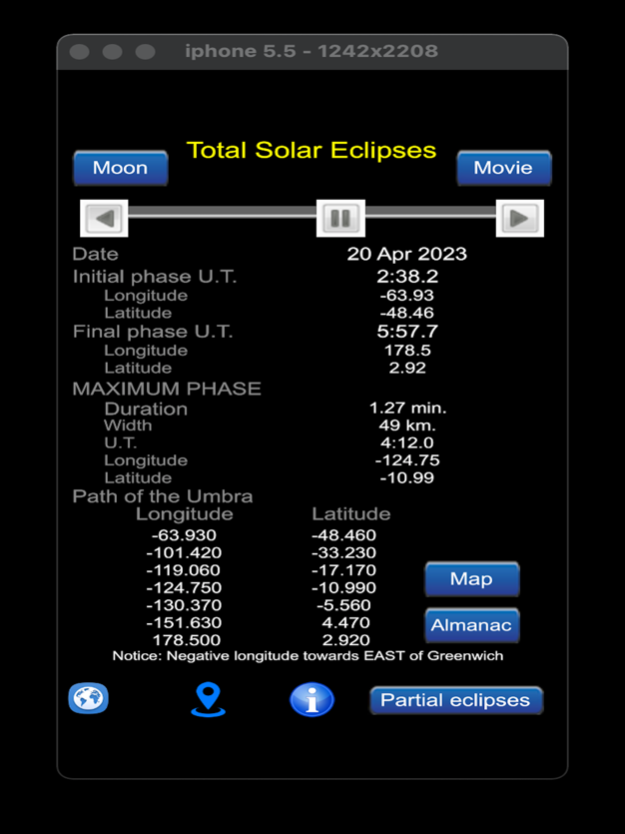Total Solar Eclipses 2.2
Continue to app
Paid Version
Publisher Description
Total and Total-annular solar eclipses processed by the program are comprised between 1900 and 2100, exactly 287 eclipses from 28th May 1900 to 4th September 2100.
The program also shows partial solar eclipses and lunar eclipses.
The program gives the times in Universal Time of the Solar eclipse phases (initial, central and final) and the geographical coordinates from where it is possible to observe those circumstances of the eclipse. It also gives maximum duration and the width of the lunar umbra.
Below Path of the Umbra are listed Longitude and Latitude of seven point of the lunar umbra path on the Earth surface.
The program has a few functions: Earth Map, Movie and Google Map visualization. The first allows seeing a few points of the path of the lunar umbra on Earth surface; the second creates an animation: the user will see the eclipse from one hour before up to one hour after its maximum phase with step of 2 minutes; the third function allows to visualize Google Map of the area around the point where the eclipse reaches the maximum or that selected from the user.
Moreover it is possible to change geographical coordinates of the observer. This allows knowing if and how the eclipse will be seen from other points of the Earth surface (e.g. it is possible to know if the eclipse will be partial or it does not occur for those coordinates).
Feb 22, 2022
Version 2.2
Update for IOS 15 version
About Total Solar Eclipses
Total Solar Eclipses is a paid app for iOS published in the Kids list of apps, part of Education.
The company that develops Total Solar Eclipses is Pietro Massimino. The latest version released by its developer is 2.2.
To install Total Solar Eclipses on your iOS device, just click the green Continue To App button above to start the installation process. The app is listed on our website since 2022-02-22 and was downloaded 2 times. We have already checked if the download link is safe, however for your own protection we recommend that you scan the downloaded app with your antivirus. Your antivirus may detect the Total Solar Eclipses as malware if the download link is broken.
How to install Total Solar Eclipses on your iOS device:
- Click on the Continue To App button on our website. This will redirect you to the App Store.
- Once the Total Solar Eclipses is shown in the iTunes listing of your iOS device, you can start its download and installation. Tap on the GET button to the right of the app to start downloading it.
- If you are not logged-in the iOS appstore app, you'll be prompted for your your Apple ID and/or password.
- After Total Solar Eclipses is downloaded, you'll see an INSTALL button to the right. Tap on it to start the actual installation of the iOS app.
- Once installation is finished you can tap on the OPEN button to start it. Its icon will also be added to your device home screen.